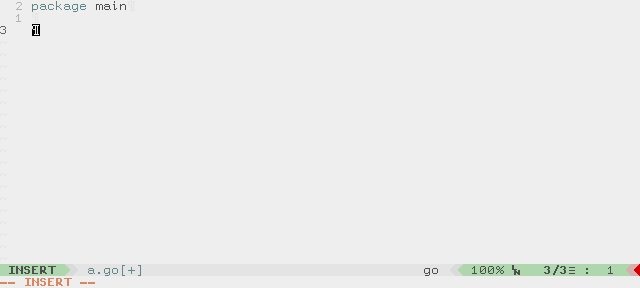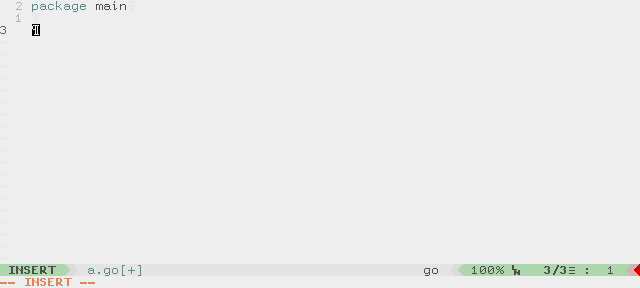2.3 KiB
Autojump from tabstop when it's empty
UltiSnips offers enough API to support automatic jump from one tabstop to another when some condition is encountered.
One example of applying that behaviour is jump on the next placeholder when
current becomes empty when user types <BS> or another erase sequence when
tabstop is active.
Let's imagine, that we have following snippet:
First placeholder, surrounded by braces, can be erased by user, but then surrounding quotes will left untouched, and user should remove quotes and one space, and only then jump to next placeholder, that equals to 5 total keypresses: BackSpace (erase placeholder), BackSpace and Delete (erase braces), Delete (erase space), Ctrl+J (jump to next placeholder).
However, with UltiSnips, it can be done via only one keypress: BackSpace:
Implementation
Using awesome vim-pythonx library, which provides set of functions to make coding little bit easier.
global !p
import px.snippets
endglobal
global !p
# This function will jump to next placeholder when first is empty.
def jump_to_second_when_first_is_empty(snip):
if px.snippets.get_jumper_position(snip) == 1:
if not px.snippets.get_jumper_text(snip):
px.snippets.advance_jumper(snip)
# This function will clean up first placeholder when this is empty.
def clean_first_placeholder(snip):
# Jumper is a helper for performing jumps in UltiSnips.
px.snippets.make_jumper(snip)
if snip.tabstop == 2 and not get_jumper_text(snip):
line = snip.buffer[snip.cursor[0]]
snip.buffer[snip.cursor[0]] = \
line[:snip.tabstops[1].start[1]-2] + \
line[snip.tabstops[1].end[1]+1:]
snip.cursor.set(
snip.cursor[0],
snip.cursor[1] - 3,
)
endglobal
context "px.snippets.make_context(snip)"
post_jump "clean_first_placeholder(snip)"
snippet x "Description" b
`!p jump_to_second_when_first_is_empty(snip)
`func (${1:blah}) $2() {
$3
}
endsnippet