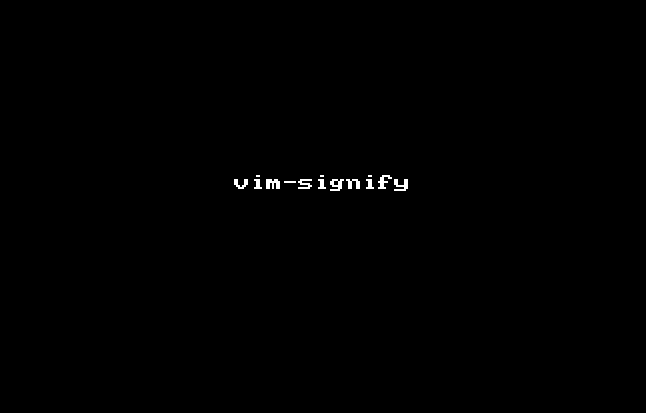All VCS assume slightly different things where things have to be if you're in this directory using that command etc. Changing to the directory of the current file avoids many pitfalls. |
||
|---|---|---|
| autoload | ||
| doc | ||
| pictures | ||
| plugin | ||
| .gitignore | ||
| CONTRIBUTING.md | ||
| LICENSE | ||
| README.md | ||
| showcolors.bash | ||
Signify (or just Sy) uses the sign column to indicate added, modified and removed lines in a file that is managed by a version control system (VCS).
- Supports git, mercurial, darcs, bazaar, subversion, cvs, rcs, fossil, accurev, perforce, tfs.
- Asynchronous execution of VCS tools for Vim 7.4.1967+ and Neovim.
- Preserves signs from other plugins.
- Handles nested repositories controlled by different VCS.
- Provides mappings for navigating hunks ("blocks of changed lines").
- Provides an operator that acts on hunks.
- Alternative workflow: Disable the plugin by default and toggle it per buffer on demand.
- Optional line highlighting.
- Optional skipping of filetypes/filenames.
- Optional stats in the statusline.
- Works out of the box, but allows fine-grained configuration.
- Great documentation and handsome maintainers!
If git is the only version control system you use, I suggest having a look at vim-gitgutter.
Installation
Use your favorite plugin manager, e.g. using vim-plug:
Plug 'mhinz/vim-signify'
Documentation
- Understand how the plugin works:
:h signify-modus-operandi - Spare the plugin some work and read:
:h g:signify_vcs_list
Demo
Author and Feedback
If you like this plugin, star it! It's a great way of getting feedback. The same goes for reporting issues or feature requests.
Contact: Twitter
Co-maintainer: @jamessan