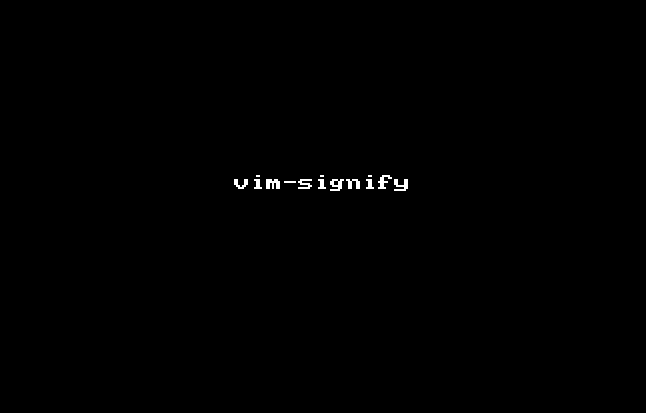| autoload | ||
| doc | ||
| pictures | ||
| plugin | ||
| .gitignore | ||
| CONTRIBUTING.md | ||
| LICENSE | ||
| README.md | ||
| showcolors.bash | ||
Signify (or just Sy) uses the sign column to indicate added, modified and removed lines in a file that is managed by a version control system.
- Supports git, mercurial, darcs, bazaar, subversion, cvs, rcs, fossil, accurev, perforce, tfs.
- VCS tools are executed asynchronously for Vim 7.4.1967+ or Neovim.
- Mappings for navigation of hunks ("blocks of changed lines").
- An operator that acts on hunks, e.g. for editing or deleting.
- Optional line highlighting for lines with signs.
- Preserve signs from other plugins.
- Define lists for skipping certain filetypes or filenames.
- Depending on your workflow you can also disable the plugin by default and toggle it per buffer later.
- Great documentation and handsome maintainers!
If git is the only version control system you use, I suggest having a look at vim-gitgutter.
Installation
Use your favorite plugin manager, e.g. using vim-plug:
Plug 'mhinz/vim-signify'
Documentation
- Understand how the plugin works by reading this short intro:
:h signify-modus-operandi - The single most important option by far:
:h g:signify_vcs_list
Demo
Author and Feedback
If you like this plugin, star it! It's a great way of getting feedback. The same goes for reporting issues or feature requests.
Contact: Twitter
Co-maintainer: @jamessan