2016-05-08 03:09:33 +06:00
|
|
|
# Autojump from tabstop when it's empty
|
|
|
|
|
|
|
|
|
|
UltiSnips offers enough API to support automatic jump from one tabstop to
|
|
|
|
|
another when some condition is encountered.
|
|
|
|
|
|
|
|
|
|
One example of applying that behaviour is jump on the next placeholder when
|
|
|
|
|
current becomes empty when user types `<BS>` or another erase sequence when
|
|
|
|
|
tabstop is active.
|
|
|
|
|
|
|
|
|
|
Let's imagine, that we have following snippet:
|
|
|
|
|
|
|
|
|
|
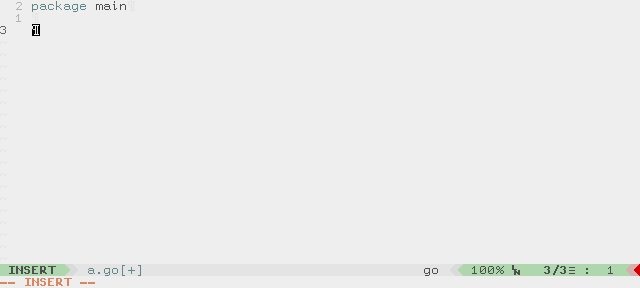
|
|
|
|
|
|
|
|
|
|
First placeholder, surrounded by braces, can be erased by user, but then
|
|
|
|
|
surrounding quotes will left untouched, and user should remove quotes and
|
|
|
|
|
one space, and only then jump to next placeholder, that equals to **5** total
|
|
|
|
|
keypresses: <kbd>BackSpace</kbd> (erase placeholder), <kbd>BackSpace</kbd> and
|
|
|
|
|
<kbd>Delete</kbd> (erase braces), <kbd>Delete</kbd> (erase space),
|
|
|
|
|
<kbd>Ctrl+J</kbd> (jump to next placeholder).
|
|
|
|
|
|
|
|
|
|
However, with UltiSnips, it can be done via only one keypress:
|
|
|
|
|
<kbd>BackSpace</kbd>:
|
|
|
|
|
|
|
|
|
|
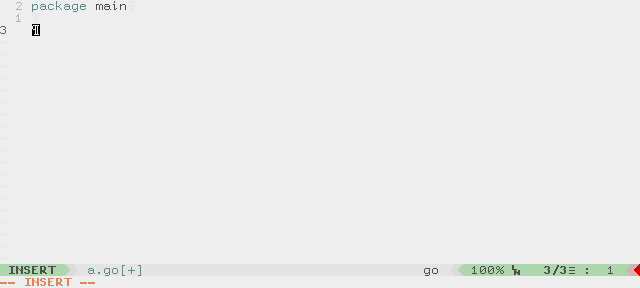
|
|
|
|
|
|
|
|
|
|
## Implementation
|
|
|
|
|
|
2016-05-08 03:14:59 +06:00
|
|
|
Using awesome [vim-pythonx
|
|
|
|
|
library](https://github.com/reconquest/vim-pythonx/blob/master/pythonx/px/snippets.py),
|
|
|
|
|
which provides set of functions to make coding little bit easier.
|
2016-05-08 03:09:33 +06:00
|
|
|
|
|
|
|
|
```
|
|
|
|
|
global !p
|
|
|
|
|
import px.snippets
|
|
|
|
|
endglobal
|
|
|
|
|
|
|
|
|
|
global !p
|
|
|
|
|
# This function will jump to next placeholder when first is empty.
|
|
|
|
|
def jump_to_second_when_first_is_empty(snip):
|
|
|
|
|
if px.snippets.get_jumper_position(snip) == 1:
|
|
|
|
|
if not px.snippets.get_jumper_text(snip):
|
|
|
|
|
px.snippets.advance_jumper(snip)
|
|
|
|
|
|
|
|
|
|
# This function will clean up first placeholder when this is empty.
|
|
|
|
|
def clean_first_placeholder(snip):
|
|
|
|
|
# Jumper is a helper for performing jumps in UltiSnips.
|
|
|
|
|
px.snippets.make_jumper(snip)
|
|
|
|
|
|
2018-03-30 20:41:33 +02:00
|
|
|
if snip.tabstop == 2 and not get_jumper_text(snip):
|
2016-05-08 03:09:33 +06:00
|
|
|
line = snip.buffer[snip.cursor[0]]
|
|
|
|
|
snip.buffer[snip.cursor[0]] = \
|
|
|
|
|
line[:snip.tabstops[1].start[1]-2] + \
|
|
|
|
|
line[snip.tabstops[1].end[1]+1:]
|
|
|
|
|
snip.cursor.set(
|
|
|
|
|
snip.cursor[0],
|
|
|
|
|
snip.cursor[1] - 3,
|
|
|
|
|
)
|
|
|
|
|
endglobal
|
|
|
|
|
|
|
|
|
|
context "px.snippets.make_context(snip)"
|
|
|
|
|
post_jump "clean_first_placeholder(snip)"
|
|
|
|
|
snippet x "Description" b
|
|
|
|
|
`!p jump_to_second_when_first_is_empty(snip)
|
|
|
|
|
`func (${1:blah}) $2() {
|
|
|
|
|
$3
|
|
|
|
|
}
|
|
|
|
|
endsnippet
|
|
|
|
|
```
|