oh-my-git!



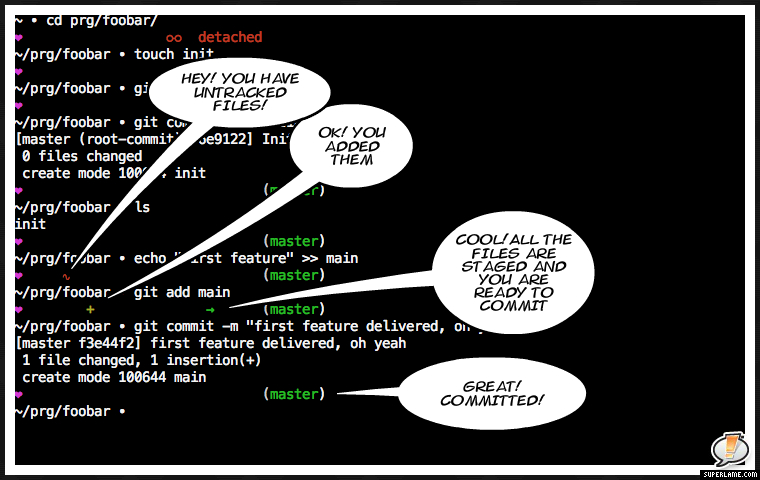
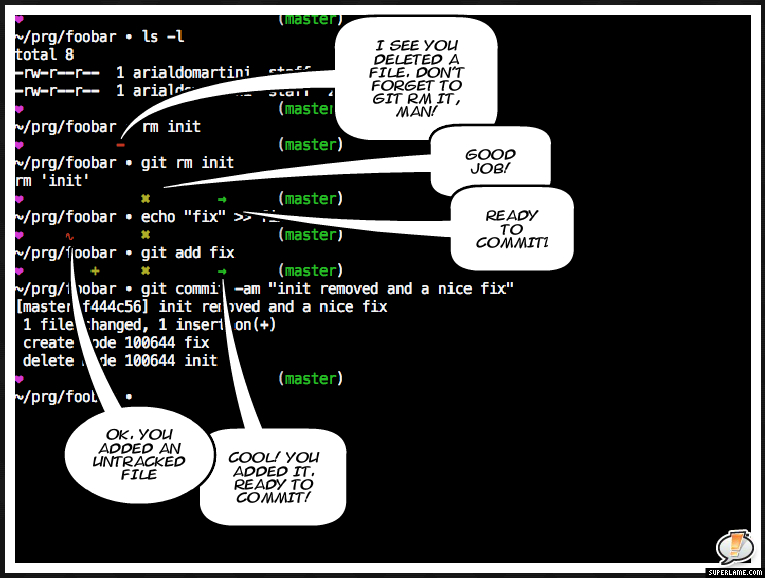 





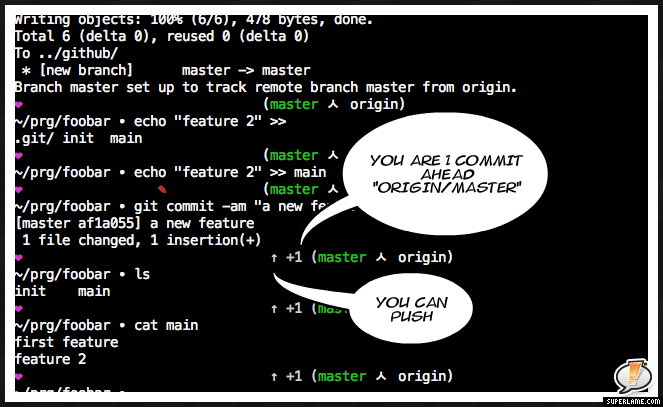
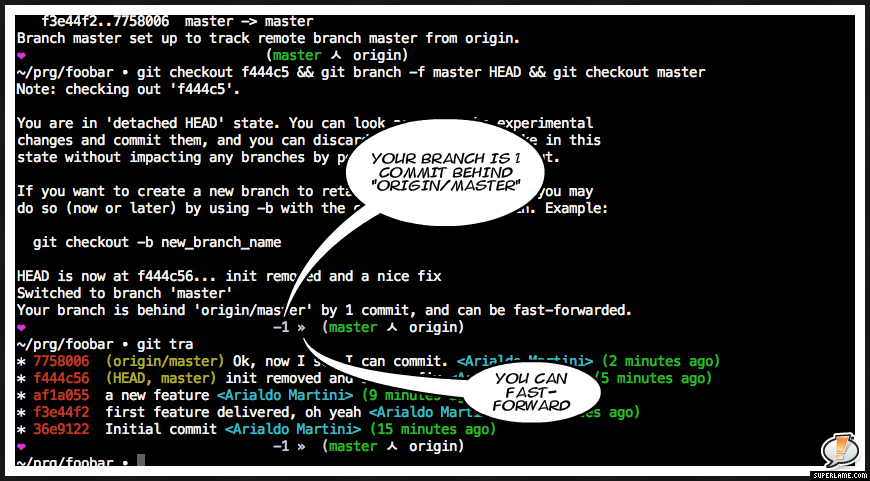
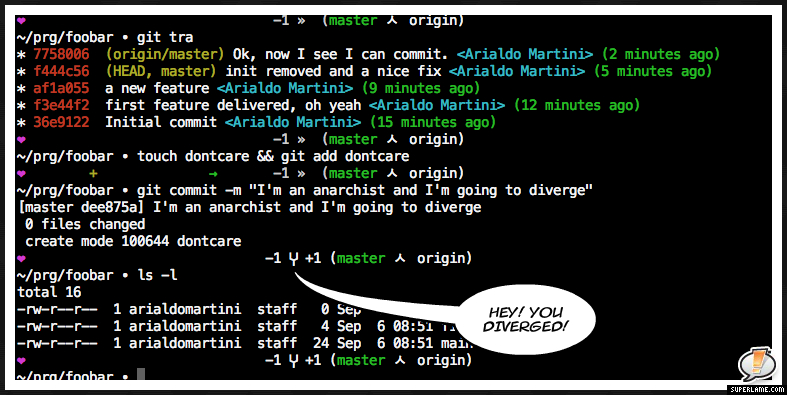
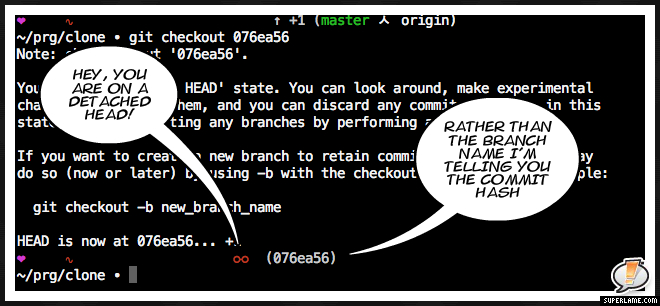
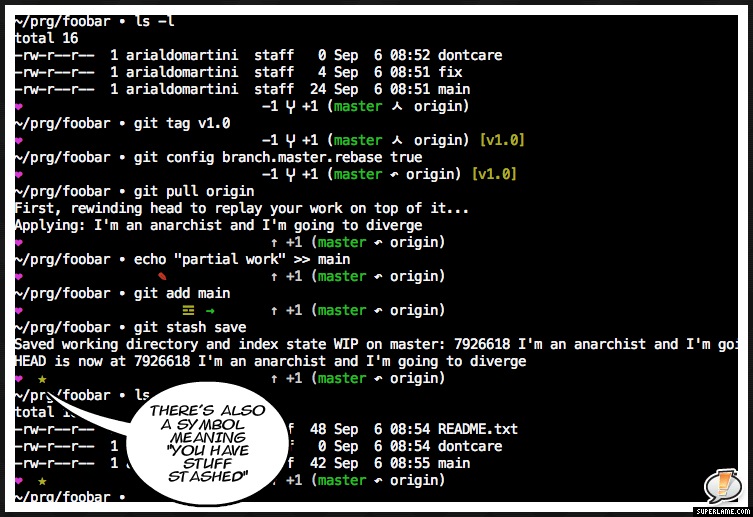
Installation
One liner for Mac:
cd ~ && git clone https://github.com/arialdomartini/oh-my-git.git && echo source $HOME/oh-my-git/prompt.sh >> .profile
One liner for Ubuntu:
cd ~ && git clone https://github.com/arialdomartini/oh-my-git.git && echo source $HOME/oh-my-git/prompt.sh >> .bashrc
Then, set your Terminal font to Monospace (or edit oh-my-git and change the symbols used)
Manual installation
Fork the repo and git clone it in your home directory
Then add
source $HOME/oh-my-git/prompt.sh
to the bash startup file (~/.profile on Mac, ~/.bashrc on Linux)
Known bugs and limitations
- It works weird on brand new repositories, before the first commit
- It has been tested on Mac and Ubuntu only. I never managed to make it work on Cygwin
- You need an unicode font (like Menlo or Monaco on Mac OS X, or Monospace on Ubuntu)
- With the default Ubuntu terminal font, some symbols are not properly displayed. Use Monospace, or edit the
prompt.shfile and choose other symbols
zsh version
Coming soon. I'm working on the integration with zsh + oh-my-zsh + antigen
Wanna help? Great! Fork it! It will be really appreciated!
